Imagine you’re about to unlock your phone or enter a secure area using a biometric scanner, and suddenly, it just doesn’t work. What do you do next?
When these high-tech systems fail, it can leave you feeling stuck, frustrated, or even worried about your security. You need to know what happens if the biometric scanner fails—and more importantly, how to handle it quickly and safely. Keep reading to discover the key steps you should take and why understanding this can save you time and stress when technology lets you down.
Common Causes Of Biometric Scanner Failures
Biometric scanners sometimes fail to recognize users. Several common causes lead to these failures. Understanding these reasons helps troubleshoot and fix problems quickly.
Hardware Malfunctions
Hardware problems often cause biometric scanner failures. Dirt or dust on the sensor blocks proper reading. Worn-out or damaged parts can stop the scanner from working. Loose connections inside the device may also cause errors. Regular cleaning and maintenance reduce these issues.
Software Glitches
Software controls the scanner’s functions. Bugs or errors in the software can cause failures. Outdated software may not work well with new devices. Sometimes, the software fails to process the biometric data correctly. Updating and restarting the software often solves these problems.
Environmental Factors
Environmental conditions affect biometric scanners. Bright light or glare can interfere with sensors. Extreme temperatures may cause device malfunctions. Moisture or water drops block the scanner’s view. Dusty or dirty environments also reduce accuracy. Placing scanners in clean, controlled areas helps avoid failures.
User Errors
Users sometimes cause scanner failures unintentionally. Improper finger or face placement leads to poor scans. Dirty or wet fingers can confuse the scanner. Users may try to scan too quickly or hold still for too short a time. Clear instructions and practice improve scanning success.
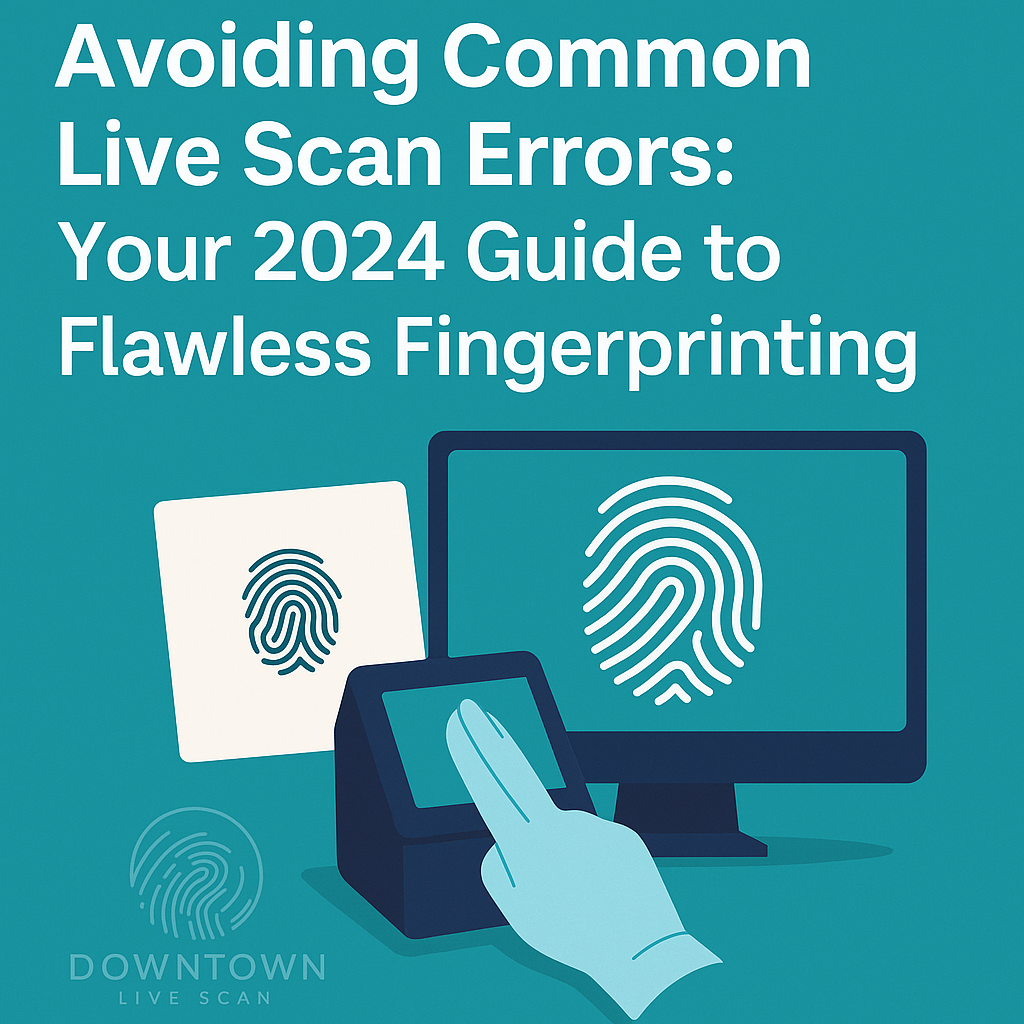
Immediate Steps To Take When A Scanner Fails
Biometric scanners can fail sometimes. It causes frustration and delays. Knowing the immediate steps to take helps solve the problem fast. These steps are simple and can restore scanner function quickly. Follow them carefully to avoid further issues.
Restarting The Device
Start by turning off the device. Wait about 10 seconds. Turn it back on. Restarting clears minor software glitches. This often fixes scanner problems instantly. If the scanner still fails, try other steps.
Cleaning The Scanner Surface
Dirt or smudges block the scanner’s sensors. Use a soft, dry cloth to clean the surface gently. Avoid harsh chemicals or water. Clean the area around the scanner too. This can improve the scanner’s ability to read fingerprints or iris patterns.
Checking System Updates
Outdated software causes scanner errors. Check for updates in device settings. Download and install any available updates. Updates fix bugs and improve scanner performance. Keep your device updated to reduce failures.
Alternative Authentication Methods
Biometric scanners offer quick and secure access. Sometimes, these scanners may fail. Alternative authentication methods help users access their devices or accounts without frustration. These methods serve as a backup to keep security tight and access smooth.
Password Or Pin Entry
A password or PIN is a common backup method. Users enter a secret code to verify identity. This method works even if the scanner cannot read fingerprints or face scans. It is simple and widely used for devices and apps.
Two-factor Authentication
Two-factor authentication adds an extra security step. Users confirm identity with a second method after entering a password. This can be a text message code or an authentication app. It protects accounts even if the biometric system fails.
Backup Biometric Options
Some systems offer alternative biometric methods. For example, if fingerprint scanning fails, face recognition may work. Iris or voice recognition are other options. These backups increase chances of successful authentication without a password.
Preventive Measures To Avoid Scanner Failures
Preventive measures help reduce the chance of biometric scanner failures. These steps keep the system working smoothly. Regular care and updates protect the scanner from common issues. Training users improves the accuracy of the scans. Staying up to date with software fixes avoids bugs and glitches.
Regular Maintenance
Clean the scanner surface often to remove dirt and oils. Use a soft cloth and gentle cleaner. Check the device for any physical damage. Fix small issues before they become bigger problems. Regular maintenance ensures clear and accurate scans every time.
User Training
Teach users how to place fingers or faces correctly. Show them to keep the scanner clean. Explain the importance of steady, calm positioning. Training reduces errors and speeds up the scanning process. Well-informed users help keep the system reliable.
Software Updates And Patches
Install software updates as soon as they are available. Updates fix bugs that cause scanner errors. They improve compatibility with new devices and features. Regular patches protect against security threats. Keeping software current maintains smooth and safe operation.
When To Contact Technical Support
Knowing when to contact technical support for a biometric scanner is important. Early help can stop small problems from becoming big issues. It saves time and keeps your system working well.
Technical support can guide you through fixes or arrange repairs. They have tools and knowledge to handle tough problems. Recognizing signs that need expert help is key.
Identifying Serious Issues
Serious issues include the scanner not turning on or showing error codes. If the scanner repeatedly fails to read fingerprints, it may signal hardware damage. Strange noises or a burning smell also require immediate support. These problems are beyond simple troubleshooting steps.
Gathering Diagnostic Information
Before calling support, collect details about the issue. Note error messages, when the problem started, and any recent changes. Check if the scanner works on another device or software. This information helps the support team find solutions faster.
Communicating Effectively With Support Teams
Describe the problem clearly and calmly. Share the diagnostic information you gathered. Answer all their questions honestly and fully. Follow their instructions step-by-step to avoid confusion. Good communication leads to quicker, better support results.

Future Trends In Biometric Reliability
The future of biometric reliability holds many exciting developments. These advances aim to reduce failures and make biometric systems more accurate and user-friendly. Technology is evolving quickly to solve current challenges and improve security. Innovations will enhance how biometric scanners recognize individuals and handle errors.
Advancements In Sensor Technology
New sensors will capture biometric data with higher precision. Improved sensors can work better in different lighting and weather conditions. They also detect finer details like skin texture or vein patterns. This reduces mistakes caused by poor scans or dirty sensors. Users will find biometric systems faster and more reliable.
Ai Integration For Error Reduction
Artificial intelligence helps analyze biometric data more smartly. AI can spot unusual patterns and fix errors in real time. It learns from past scans to improve future accuracy. This reduces false rejections and accepts legitimate users faster. AI also helps systems adapt to changes like aging or injuries.
Multi-modal Biometric Systems
Systems combining multiple biometric types increase security and reliability. They use fingerprints, face recognition, voice, or iris scans together. This way, if one method fails, others can verify identity. Multi-modal systems lower the chance of errors and fraud. They offer users smoother and more secure access.

Frequently Asked Questions
What Causes Biometric Scanner Failures?
Biometric scanners may fail due to dirt, moisture, or damage on sensors. Software glitches and poor lighting also affect accuracy. User errors like improper finger placement can lead to failure. Regular maintenance and updates help minimize these issues.
How Is Access Granted If Biometric Scanner Fails?
If a biometric scanner fails, systems usually allow alternate authentication methods. These include PIN codes, passwords, or smart cards. Some setups have manual verification by security personnel. This ensures secure access without relying solely on biometrics.
Can Biometric Data Be Recovered After Scanner Failure?
Biometric data is stored securely in encrypted formats. Scanner failure does not erase this data. It remains available for re-verification when the device is fixed or replaced. Backup systems often safeguard this critical information to prevent loss.
What Security Risks Exist During Biometric Scanner Failure?
When biometric scanners fail, fallback methods may be less secure. Using passwords or PINs can increase vulnerability if not strong. Temporary system access might allow unauthorized entry if protocols aren’t strict. It’s vital to monitor and log all access attempts during failures.
Conclusion
Biometric scanners offer quick and secure access. Sometimes, these devices may fail due to dirt, damage, or software issues. Backup methods like PINs or passwords help avoid frustration. Regular maintenance keeps scanners working smoothly. Staying calm and following instructions makes the process easier.
Technology is helpful but not perfect. Always have a plan B ready. This ensures access without delay or stress. Understanding these points improves your experience with biometric systems.