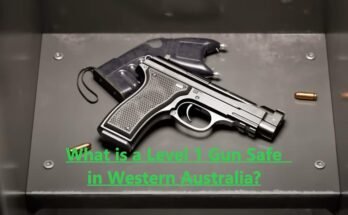Forgetting the digital gun safe code happens to even the best of us. However, it is annoying if you cannot remember your security code, which can be frustrating. People say that the digital gun safe offers the best security and protection that may be used to protect your valuables. Typically, this is because they’re much more challenging to open without combination than traditional safes. You might think that you are finished if you forget the safe code. You have to understand that these types of safes have an excellent place to open them with a bit of work. Being aware of this, there are different ways to do that.
How To Open A Digital Gun Safe Without Combination
1. Check the user guide
Check the digital gun safe instructions to get the number in the lock combination. Typically, some digital safes utilize a specific number of letters and even characters. Also, other safes permit you to program the combination of ten to two numbers and letters.
2. Try a known combination
You can try popular or known combination options like birthdays, anniversaries, favorite numbers, PINs, and more. You can only enter the code one digit at a time and wait for a beep to indicate that you have opened the safe. If you never hear a beep, you don’t have the right combination.
This allows you to wait for some minutes and try another combination. Many safes will go into lockdown mode when you enter the wrong PIN too often. In this case, you must wait no less than five minutes between the combination attempts.
3. Examine the keypad on the digital safe
You are required to check the keyboard of the digital gun safe. If you frequently open your digital gun safe and haven’t changed your password combination, your password keypad numbers will be depleted.
4. Reset your password
You may need to change your password. The technology used to do this relies on the product of the digital gun safe. Usually, you should press and hold power or program button until you get a beep. Then you can enter the new password and press the pound key or “A” depending on the safe brand. You can check the safe manual for more information. With some digital gun safe, you cannot reset your password without entering your current password.
5. Note the screw holes on the back of the safe
Many digital gun safes, especially small ones, have a tiny hole in the bottom or back. Screws are inserted into these holes. You can use them to put the safe code. Use a flashlight to find these openings or screw holes. Put the flashlight in the hole and look through it.
If your safe has two holes, you can look through the other hole. Find the back panel of the safe where the digital gun safes are located. It is simple to spot because it includes a keyboard and some other control buttons.
6. Press the reset button
Find a long, thin stick. Typically, you can use the straight hook to do this. However, if the hooks are slightly smaller than the hook, any roll of rigid wire can be purchased at your local hardware store. Also, slide the cable in the hole and compress the red button on the safe keyboard. After rearranging the code, enter the new password combination using the internal keyboard.
Then use a cable to press the setup button, which is usually located next to the reset button. Essentially, you will take notice of a beep to indicate that you have successfully replaced the security combination. You must now enter a new code using the keyboard outside the safe door.
It should be easy to open once you enter the code. If the digital gun safe still does not open, maybe you have entered the incorrect combination on the vault’s internal keyboard. You’re required to replicate the steps and now make sure you enter the correct code.
7. Go to the technician
You can check the screw holes behind the digital gun safe. There are many safes, particularly the tiny ones with small holes on the bottom or back for the locks to pass through. You will need to take hold of a small flashlight in the hole and see through it. Also, look inside then you’ll find the back panel of the safe’s electronic element. It must have a keyboard and other keys.
Next, you’ll find a long, thin stick that goes through a hole in the vault. The coat hanger is a great alternative, but it can be a little big depending on your safe. If the hook is very big, you can buy a small roll of stiff wire and use it.
Then you are required to slide the cable through the hole then press a reset button resting on the internal keyboard. Then you can enter a new code using the keyboard. The code must not be short or easy to remember. Then press a set button that must be near a reset button, and then wait for the keyboard’s response, the beep.
You can write the new code in front of the digital gun safe. This should make it easier to open from the outside. If that doesn’t help, you may have accidentally typed a different code on your keyboard or missed the setup button. You will have to repeat this step until it opens.
8. Dial the safe in the correctly
Turn the knob in the right direction within a fraction of a second after you hit the safe. If the code is downward when you turn the dial, you can turn the dial entirely and unlock the gun safe. Know that this technology may take a few tries to succeed. The key here is timing. The code must remain down when you turn the knob in the right direction for it to work.
What to do if your digital safe won’t open?
If your digital safe won’t open, it can be frustrating and concerning, but there are steps you can take to troubleshoot and potentially resolve the issue. Here’s what to do if your digital safe won’t open:
-
Check the Batteries:
- The most common reason for a digital safe not opening is dead or low batteries in the electronic lock. Check the battery compartment, replace the batteries with fresh ones, and ensure they are installed correctly, following the manufacturer’s instructions.
-
Try the Override Key:
- Many digital safes come with an override key, usually a physical key that can bypass the electronic lock. Locate the keyhole, insert the override key, and turn it as per the safe’s manual. This should allow you to access the safe.
-
Verify the Combination or Code:
- Double-check that you are entering the correct combination or code. It’s easy to make a mistake when entering a long code, so enter it slowly and carefully.
-
Check for Error Messages:
- Some digital safes display error messages when there is an issue with the electronic lock. Refer to the safe’s user manual to interpret any error messages that may be displayed and follow the recommended troubleshooting steps.
-
Reset the Combination or Code:
- If you suspect that the combination or code has been compromised or if you’ve forgotten it, consult the user manual to see if there’s a way to reset the combination or code. This process typically involves entering a master reset code or following specific instructions from the manufacturer.
-
Contact Customer Support:
- If you’ve tried all the above steps and the safe still won’t open, contact the manufacturer’s customer support or a locksmith who specializes in safes. They may be able to provide additional guidance or assistance in opening the safe.
-
Avoid Drastic Measures:
- Refrain from attempting to force the safe open with tools or excessive force, as this can damage the lock and make it more challenging or costly to repair. It’s generally best to seek professional assistance.
-
Prevent Future Issues:
- Once you’ve successfully opened the safe, consider changing the batteries regularly to prevent future lockouts due to dead batteries. Also, keep a record of the combination or code in a secure location, but not in close proximity to the safe.
Remember that attempting to open a digital safe when you are uncertain or using improper methods can damage the safe or void any warranties. If you are unable to resolve the issue on your own, it’s advisable to seek professional help from a locksmith or the safe’s manufacturer to avoid damaging your safe further.
Conclusion
Opening a digital gun safe can be challenging. The hope is that there are many ways to open it without combination. This also applies to more modern safes. So, if you use the above steps, you will get a successful attempt.
Related Post:
5 Best Rifle Safes ( Reviews & Buying Guide )
How To Secure A Gun Safe Without Bolting It To The Floor
How To Open A Cannon Safe Without The Combination ( Step By Step )