Are you worried about who can access your rifle safe? You want quick, secure access, but only for the right people.
Biometric rifle safes promise to make this easy by using fingerprint recognition. But can they really support multiple users? Understanding this can help you protect your firearms while giving trusted family or friends access when needed. Keep reading to find out how these safes work, what limitations they might have, and whether they are the right choice for your security needs.

Biometric Rifle Safes Basics
Biometric rifle safes use fingerprint recognition to secure firearms. They offer quick access without keys or combinations. Many users trust these safes for their convenience and safety. Understanding how they work helps you see why they matter.
These safes are designed to recognize authorized users by their unique fingerprints. This method helps prevent unauthorized access and keeps rifles safe. The technology behind these safes is both simple and effective.
How Biometric Technology Works
Biometric safes scan fingerprints using a sensor. The sensor reads patterns on your finger, like ridges and valleys. It converts these into digital data for comparison.
The safe stores fingerprints of authorized users in its memory. When you place your finger on the sensor, it compares the scan to saved data. If there is a match, the safe unlocks instantly.
This process happens in seconds. It requires no physical keys or codes. The technology ensures only registered users can open the safe.
Advantages Over Traditional Safes
Biometric safes remove the need for keys or combinations. Keys can be lost or stolen. Combinations can be forgotten or guessed. Fingerprint access avoids these problems.
These safes provide faster access to your rifle. In urgent situations, speed matters. You do not have to fumble with locks or dials.
The technology also supports multiple users. You can register several fingerprints, allowing trusted family members or friends access. This feature increases flexibility and security.
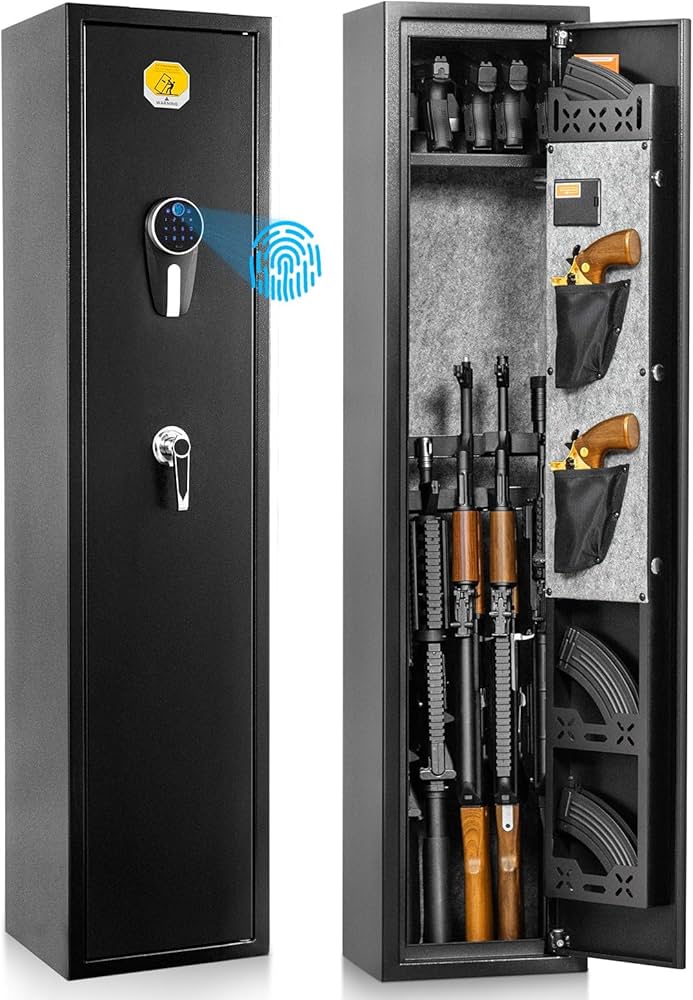
User Capacity In Biometric Safes
Biometric rifle safes offer secure and quick access to firearms. One key feature many buyers ask about is how many users can be added to these safes. User capacity is important for families or groups who need shared access. Understanding this helps you pick the right safe for your needs.
Typical Number Of Users Supported
Most biometric rifle safes support between 10 and 30 fingerprints. This range suits small to medium-sized families well. Some high-end models allow up to 100 users. This is useful for large households or organizations. Each user’s fingerprint is stored separately for secure access.
Factors Affecting User Limits
The safe’s internal memory size mainly controls user capacity. Larger memory means more fingerprints can be stored. The quality of the biometric scanner also matters. Better scanners process multiple fingerprints faster and more accurately. Firmware and software updates can sometimes increase user limits. The safe’s brand and model influence these features too.
Managing Multiple Users
Managing multiple users on a biometric rifle safe is simple and efficient. These safes are designed to allow different people access while keeping security tight. Each user can have their unique fingerprint or code stored.
Sharing access without compromising safety is easy. The safe owner can control who can open the safe. This feature is helpful for families or groups who need shared access.
Adding And Removing Users
Adding users is quick. Most safes allow you to register several fingerprints or codes. The process usually involves scanning each fingerprint or entering a new code. Removing users is just as simple. You can delete old or unauthorized users with a few steps. This keeps the safe secure and up to date.
User Access Control Features
User access control helps manage who can open the safe. Some models let the owner set different levels of access. For example, one user may only open the safe at certain times. Others may have full access anytime. Alerts can notify the owner if someone tries to use the safe without permission. These features add extra security and peace of mind.
Security Considerations
Security is the top priority for biometric rifle safes. These safes use fingerprint technology to allow multiple users access. Understanding the security aspects helps users trust and use these safes properly. Safety goes beyond just unlocking the safe. It involves protecting data and preventing wrong access.
Preventing Unauthorized Access
Biometric safes use unique fingerprints to allow entry. Only registered users can open the safe. This stops strangers from getting in. The safe can store multiple fingerprints, but each must be added carefully. If too many users are added, the risk of unauthorized access increases. Some safes lock after several wrong attempts. This feature protects the gun from theft or misuse. Always update user permissions to remove old or unwanted access.
Biometric Data Privacy
Fingerprint data stays inside the safe’s system. It is not sent to the internet or cloud. This lowers the risk of data theft. The data is stored in an encrypted format. Encryption keeps biometric information safe from hackers. Users should choose safes with strong privacy features. Regularly check the safe’s software for updates. Updates can fix security issues and improve privacy. Protecting biometric data is as important as securing the firearm itself.
Popular Models Supporting Multiple Users
Biometric rifle safes that support multiple users provide secure, easy access for families or groups. These safes allow several fingerprints to be saved, offering convenience and safety. Choosing the right model depends on user capacity, speed, and reliability.
Several popular models stand out for their multi-user capabilities. They balance security with accessibility, making them ideal for shared use.
Top Picks For Multi-user Safes
The Vaultek VT20i stores up to 20 fingerprints. It offers fast access and solid construction. Another option, the GunVault SpeedVault SV500, supports multiple users and has a quick-open design.
The Barska Biometric Safe can save up to 30 fingerprints. It features a strong locking system and easy setup. The Steelwater Heavy Duty Safe also supports multiple users and provides high capacity for rifles.
Comparison Of Features And Capacity
Vaultek VT20i has a compact design and holds up to 2 rifles. It offers USB charging and Bluetooth connectivity.
GunVault SpeedVault SV500 is smaller, fits one handgun or accessories, and allows multiple user fingerprints. It is simple and quick to open.
Barska Biometric Safe offers larger interior space for multiple rifles. It supports more users but is heavier and bulkier.
Steelwater Heavy Duty Safe provides the highest capacity for rifles and ammo. It supports multiple user fingerprints and has advanced security features.
Troubleshooting User Access Issues
Biometric rifle safes offer secure and quick access to firearms. Sometimes, users face access problems that slow down or block entry. Troubleshooting these issues helps keep the safe reliable and easy to use. Understanding common problems and how to fix them is important for every user.
Common Problems And Solutions
Fingerprint not recognized is a frequent issue. Clean the scanner with a soft cloth to remove dirt and oils. Re-register fingerprints if the sensor keeps failing. Make sure fingers are dry and clean during scanning.
Battery failure can stop the safe from unlocking. Replace batteries regularly to avoid this problem. Use high-quality batteries for longer life. Check battery contacts for corrosion and clean them if needed.
Multiple user access may cause confusion if fingerprints overlap. Register each user’s fingerprint carefully and separately. Delete old or unused fingerprints to keep the system clear.
Maintenance Tips For Reliability
Keep the fingerprint scanner clean to maintain accuracy. Use a dry, soft cloth and avoid harsh chemicals. Regularly test the scanner by unlocking the safe several times.
Replace batteries every six months, even if they seem fine. Always keep spare batteries nearby for emergencies. Check and tighten screws and hinges to ensure smooth operation.
Update the safe’s firmware if the manufacturer provides updates. This can fix bugs and improve recognition speed. Follow the user manual for proper update steps.
Future Trends In Biometric Safes
Biometric rifle safes are evolving quickly. They offer new features to improve security and ease of use. The future of these safes looks promising. Users will enjoy better technology and more options.
New trends focus on adding more users and linking safes to smart homes. These changes make safes more practical and user-friendly. Here are some important future trends in biometric rifle safes.
Advancements In User Capacity
Future biometric safes will support more users at once. Many current models limit the number of fingerprints stored. New safes will hold dozens of users easily. This helps families or groups keep safe access without sharing codes.
Improved sensors will read fingerprints faster and more accurately. Users will have fewer problems opening the safe quickly. This change makes safes more convenient and reliable for multiple users.
Integration With Smart Home Systems
Smart home integration is becoming common in security devices. Biometric safes will connect with home systems for better control. Users can check safe status and get alerts on their phones.
This integration allows remote locking and unlocking. It adds a layer of safety during emergencies. The safe becomes part of the whole home security setup. This makes managing firearms safer and easier for all users.

Frequently Asked Questions
Can Biometric Rifle Safes Store Multiple Fingerprints?
Yes, most biometric rifle safes can store multiple fingerprints. This feature allows several authorized users to access the safe easily and securely.
How Many Users Can A Biometric Rifle Safe Support?
Typically, biometric rifle safes support between 10 to 30 users. The exact number depends on the safe’s model and manufacturer specifications.
Is It Easy To Add Or Remove Users On Biometric Safes?
Yes, adding or removing users on biometric safes is straightforward. Owners can manage fingerprints through the safe’s control panel or mobile app.
Do Multiple Users Affect The Security Of Biometric Rifle Safes?
No, multiple users do not reduce security. Each fingerprint is uniquely scanned, ensuring only authorized users gain access.
Conclusion
Biometric rifle safes often allow multiple users to access them. This feature helps families and trusted people share access safely. Each user can register their fingerprint for quick entry. It makes managing security easier and more flexible. Always check the safe’s capacity for fingerprints before buying.
Choose a model that fits your needs well. This way, everyone who needs access can get it quickly. Safety and convenience go hand in hand with these safes. Keep your firearms protected and accessible to the right people.