Have you ever wondered what the numbers on a hygrometer really mean? Understanding how to read a hygrometer can make a big difference in your home, garden, or workspace.
Whether you want to keep your plants healthy, protect your wooden furniture, or just feel more comfortable, knowing the right humidity level is key. You’ll discover simple steps to read your hygrometer accurately and learn why those numbers matter more than you think.
Keep reading, and take control of your environment like a pro.
What Is A Hygrometer
A hygrometer is a simple tool that measures humidity in the air. Humidity means how much moisture or water vapor is in the air around us. Knowing humidity helps in many ways, like keeping plants healthy or making homes comfortable.
Hygrometers come in different types, but they all serve the same purpose. They tell you if the air is dry, moist, or just right. This information helps protect your belongings and improve your health.
What Does A Hygrometer Measure?
A hygrometer measures the amount of water vapor in the air. It shows this as a percentage called relative humidity. High humidity means more moisture, low humidity means dry air.
There are several types of hygrometers. Some use materials that change size with moisture. Others use electronic sensors to give digital readings. Each type works well for different needs.
Why Use A Hygrometer?
Using a hygrometer helps protect your home and health. It prevents mold, dry skin, and damage to wood or electronics. It also helps keep plants and pets comfortable.
Types Of Hygrometers
Hygrometers measure the amount of moisture in the air. Different types of hygrometers use different methods to do this. Understanding these types helps you choose the right one for your needs. Here are the main types of hygrometers you will find.
Mechanical Hygrometers
Mechanical hygrometers use materials that change with humidity. Common materials include hair or paper. These materials expand or contract as humidity changes. This movement moves a needle on a dial to show humidity. Mechanical hygrometers are simple and do not need batteries. They work well indoors but may be less accurate in extreme conditions.
Digital Hygrometers
Digital hygrometers use electronic sensors to measure humidity. They provide fast and precise readings on a digital display. Many models also show temperature and have memory functions. Digital hygrometers need batteries to operate. They are easy to read and good for many environments. You can find them in homes, offices, and labs.
Psychrometers
Psychrometers use two thermometers to measure humidity. One thermometer is dry, and the other is covered with a wet cloth. The difference in their readings shows humidity levels. Psychrometers require some skill to use properly. They do not need batteries and are often used outdoors. These are popular among meteorologists and gardeners.
How Hygrometers Work
Hygrometers measure the amount of moisture in the air. They help understand humidity levels around us. Knowing humidity is useful for health, comfort, and preserving items.
Different types of hygrometers use various methods to detect moisture. Each type works in a simple yet effective way.
Mechanical Hygrometers
Mechanical hygrometers use materials that change size with moisture. Hair or synthetic fibers stretch or shrink based on humidity. This movement moves a needle on a dial to show humidity.
Electrical Hygrometers
Electrical hygrometers use sensors that change resistance with moisture. The sensor sends signals to a digital display. This shows the humidity level in numbers.
Psychrometer
A psychrometer has two thermometers: wet bulb and dry bulb. The wet bulb cools down as water evaporates. The difference in temperature helps calculate humidity.
Capacitive Hygrometers
Capacitive hygrometers measure humidity by sensing changes in electrical capacitance. A special material absorbs moisture and changes its electrical charge. The device converts this into humidity readings.

Credit: www.wikihow.com
Reading A Mechanical Hygrometer
Reading a mechanical hygrometer is simple and useful. This tool measures humidity using a needle and scale. Understanding how to read it helps keep your home comfortable and your plants healthy.
Locating The Needle
The needle shows the current humidity level. It moves on a dial inside the hygrometer. Look at the center or side of the dial to find the needle. It points to a number on the scale.
Interpreting The Scale
The scale usually goes from 0% to 100%. This shows the percent of moisture in the air. Numbers closer to 0% mean dry air. Numbers near 100% mean very humid air. Find the number the needle points to. This number is the current humidity.
Reading A Digital Hygrometer
Reading a digital hygrometer is simple and fast. This tool shows the air’s humidity level in numbers on a screen. No need to guess or interpret dials. Just look at the display for a clear reading.
Digital hygrometers often show temperature too. This helps you understand the environment better. Knowing both humidity and temperature keeps your space comfortable and healthy.
Understanding The Display
The display shows the humidity as a percentage. For example, 45% means the air holds 45% of the maximum moisture it can hold. Some devices also show temperature in Celsius or Fahrenheit. Check the unit to avoid confusion.
Look for extra icons or symbols. They may indicate battery level or measurement mode. Reading these helps you use the device correctly. Most screens refresh every few seconds. This keeps the reading up to date.
Calibration Tips
Calibration ensures the hygrometer shows accurate readings. Over time, digital sensors may drift. Check the device manual for calibration steps. Some models reset automatically or need manual adjustment.
Use a salt test to calibrate. Place the hygrometer in a sealed bag with a wet salt solution. Wait 8-12 hours. The display should read close to 75%. If not, adjust as instructed. Regular calibration keeps measurements reliable and useful.
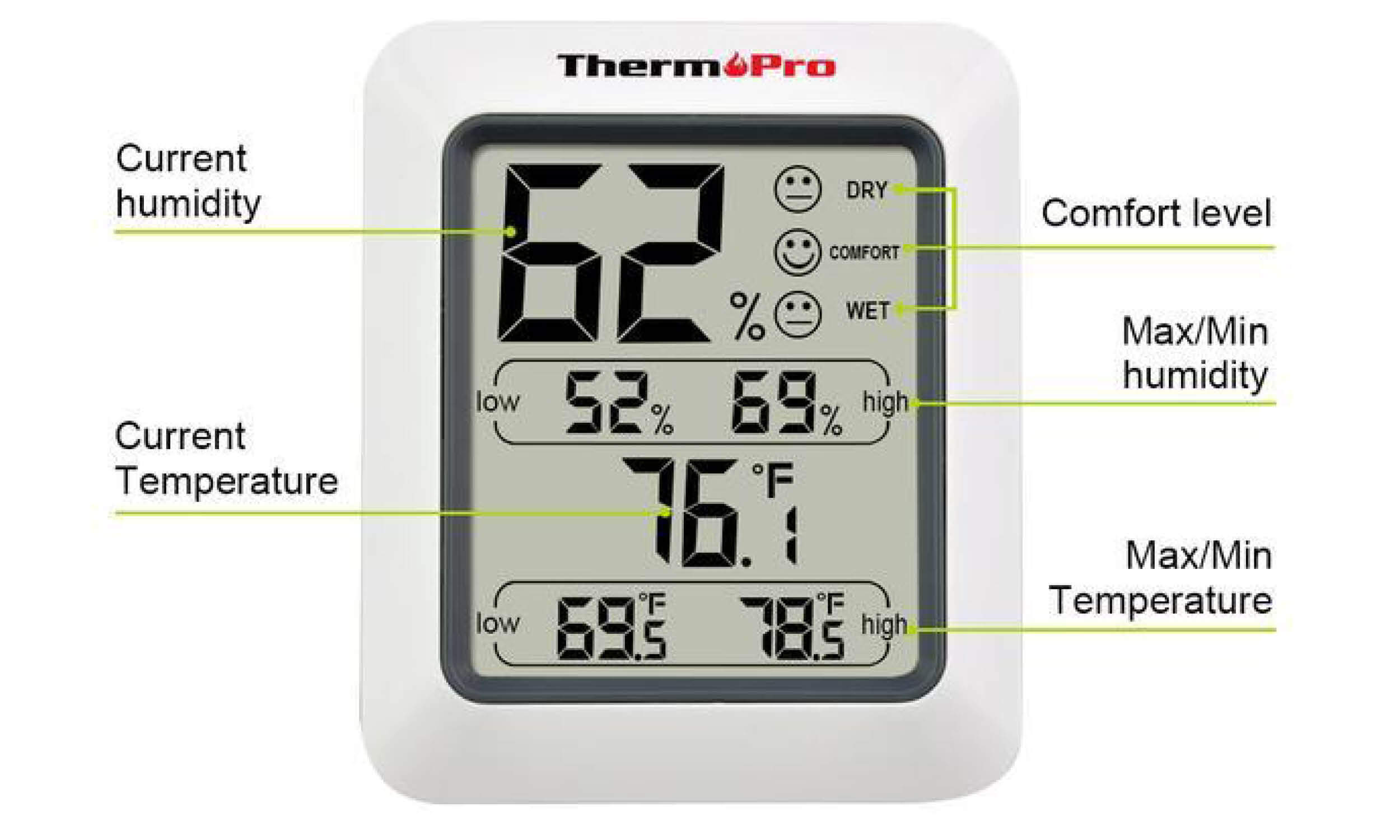
Credit: sustaintrust.org.nz
Calibrating Your Hygrometer
Calibrating your hygrometer ensures accurate humidity readings. A well-calibrated device helps you maintain the right environment for plants, cigars, or indoor comfort. Regular calibration keeps your hygrometer reliable and precise.
Salt Test Method
The salt test method is simple and effective. Start by placing a small amount of salt in a sealable plastic bag. Add a few drops of water to make the salt damp, not wet.
Put your hygrometer inside the bag, seal it tightly, and wait for eight to twelve hours. The humidity inside the bag will be about 75%.
Check your hygrometer reading. If it shows 75%, it is accurate. If not, adjust it according to the device’s instructions.
Using A Calibration Kit
Calibration kits provide a controlled humidity environment. These kits include sealed chambers with known humidity levels.
Place your hygrometer inside the chamber and close it. Wait for the time specified in the kit instructions.
Compare the hygrometer reading with the kit’s humidity level. Adjust the device if the reading is off.
Ideal Humidity Levels For Different Spaces
Maintaining the right humidity levels in different spaces is important for comfort, health, and protecting your belongings. Each environment needs a specific range of humidity to work best. Using a hygrometer helps you check these levels and adjust them as needed.
Home Environment
Ideal humidity in homes is usually between 30% and 50%. This range helps prevent mold and dust mites. It also stops wood furniture from cracking. Too low humidity can cause dry skin and breathing problems. Too high humidity can lead to dampness and bad odors.
Greenhouses And Gardens
Plants need different humidity levels depending on their type. Most greenhouses keep humidity between 50% and 70%. This helps plants grow healthy and strong. Too much humidity can cause mold on leaves. Too little humidity may dry out plants quickly.
Musical Instruments
Wooden instruments need stable humidity to stay in good shape. Ideal levels are between 40% and 60%. This prevents wood from swelling or shrinking. Changes in humidity can cause cracks or tuning problems. Use a hygrometer to protect your instruments.
Common Mistakes When Reading Hygrometers
Reading a hygrometer seems simple, but many make mistakes that cause wrong results. These errors affect how you understand humidity levels. Knowing common mistakes helps you avoid wrong readings.
Paying attention to small details can improve accuracy. Avoid these common pitfalls to get the best from your hygrometer.
Incorrect Placement Of The Hygrometer
Placing the hygrometer in the wrong spot gives false readings. Avoid direct sunlight or near heat sources. These spots change the humidity around the device. Put it in a stable, shaded place for true results.
Not Calibrating The Device
Many forget to calibrate their hygrometers. Calibration keeps the device accurate over time. Without it, the readings drift and become unreliable. Check calibration regularly to trust the measurements.
Reading The Device Too Quickly
Humidity changes slowly. Reading the hygrometer immediately after moving it causes errors. Let the device sit for at least 30 minutes in the new spot. This wait time allows the sensor to adjust fully.
Ignoring Device Maintenance
Dust and dirt affect the sensor’s ability to measure humidity. Clean your hygrometer regularly with a soft cloth. Poor maintenance leads to wrong readings and shorter device life.
Misunderstanding The Scale
Many confuse relative humidity with absolute humidity. Know that most hygrometers show relative humidity. This number means the percentage of moisture in the air. Understanding this helps you use the data correctly.
Maintaining Accurate Humidity Control
Maintaining accurate humidity control is key to using a hygrometer effectively. It ensures the readings are reliable and the environment stays comfortable or safe. Small errors in humidity can affect health, plants, or stored items. Careful attention to how you keep and check your hygrometer helps avoid these problems.
Regular Calibration
Calibration keeps your hygrometer showing the right humidity level. Over time, readings can drift and become less accurate. Check your device often to spot any changes. Use a salt test or a calibration kit to compare results. Adjust the hygrometer if the reading is off. This simple step saves trouble and keeps your data true.
Proper Placement Of Hygrometer
Where you place your hygrometer matters a lot. Avoid spots near windows, doors, or vents. These areas have shifting air and temperature changes. Place it in a central spot, away from direct sunlight. Keep it at eye level for easy reading. Correct placement helps the device measure the true room humidity.

Credit: buythermopro.com
Frequently Asked Questions
What Is A Hygrometer Used For?
A hygrometer measures the humidity or moisture level in the air. It helps monitor indoor air quality and weather conditions. Accurate readings assist in maintaining comfort and preventing mold or damage in homes and storage areas.
How Do I Read A Digital Hygrometer?
Digital hygrometers display humidity as a percentage on a screen. Simply read the number shown, which indicates the relative humidity. Some models also show temperature for more precise environmental monitoring.
How Often Should I Calibrate My Hygrometer?
Calibrate your hygrometer every six months for accuracy. Use a salt test or a calibration kit. Regular calibration ensures reliable humidity readings and better environmental control.
Can Hygrometers Measure Temperature Too?
Many modern hygrometers include built-in thermometers. They display both humidity and temperature simultaneously. This feature helps track complete environmental conditions efficiently.
Conclusion
Reading a hygrometer is simple once you know the basics. Check the dial or digital display carefully. Note the percentage shown—that tells the humidity level. Keep an eye on changes to protect your home or plants. Using this tool helps maintain a healthy environment.
Practice often to become comfortable with it. Now, you can easily track moisture in the air. Understanding humidity keeps you informed and prepared. Give it a try today and see the difference.

